BBB Tip: Tech Support Scams
A tech support rep calls you at home and offers to fix a computer bug that you haven’t even noticed, or a popup warning appears on your screen instructing you to dial a number for help. In this con, scammers pose as tech support employees of well-known computer companies and hassle victims into paying for their “support.”
How the Scam Works:
You get a telephone call or a popup on your computer screen from someone claiming to be with tech support from a well-known software company. Microsoft, Comcast, Norton and Dell are all popular choices. Often the scammer will create a sense of urgency—the computer is sending error messages, they’ve detected a virus, or your computer is about to crash and you’ll lose all your data!
You are told only a tech support employee can fix the problem, and you’re asked to allow access to your machine. Once access is granted, the caller will often run a “scan” and claim your computer is infected with viruses. The scammer then offers to fix the problem…for a fee.
That may not be the end of the scam. If you allow remote access, malware may be installed on your machine. Malware often scans files in search of personal information, which scammers can use to commit identity theft.
Tips to spot this scam:
- Never give control of your computer to a third party unless you know it is the representative of a computer support team you contacted.
- Legitimate tech support companies don’t call out of the blue. A popular way for thieves to get in touch with victims is through cold calls. The callers often claim to be from a tech company. But remember that scammers can spoof official looking phone numbers, so don’t trust your Caller ID.
- Look out for warning screens: Nearly half of tech support scams begin with an alert on the victim’s computer screen. This pop up will have a phone number to call for help. Instead of calling, shutdown your computer and restart it.
- Be wary of sponsored links. When you search online for tech support, look out for sponsored ads at the top of the results list. Many of these links lead to businesses that scam consumers.
- Don’t click on links in unfamiliar emails. Scammers also use email to reach victims. These messages point consumers to scam websites that launch pop-ups with the fake warnings and phone numbers.
If you are a victim of a tech support scam:
- Contact your bank immediately.
- Take your computer to a trusted local business and have it checked out.
- Remove any software that authorized remote access to your computer.
- Change the passwords you use to access your bank and other sensitive sites.
- File a report with BBB Scam Tracker and with law enforcement authorities, such as the FTC
To learn how to protect yourself, go to “10 Steps to Avoid Scams”.
To read BBB’s complete study with more details on who is behind tech support scams, how they are requesting money, and whom they are victimizing, as well as BBB’s recommendations for dealing with the problem, click here.